Book formatting is a critical but often overlooked part of the publishing process. A well-formatted book ensures your readers have an enjoyable experience and helps your work stand out as professional and polished. Whether you’re self-publishing or going the traditional route, knowing how to format your book like a pro is essential.
In this guide, we’ll walk you through the key elements of book formatting, providing practical tips to make your manuscript look professional and reader-friendly.
What Is Book Formatting?
Book formatting is the process of arranging your manuscript to make it visually appealing and easy to read. This includes setting the right margins, fonts, line spacing, and chapter headings, as well as organizing your content for print or digital platforms.
Proper formatting is the bridge between a great story and a professional-looking book.
Essential Tips for Professional Book Formatting
1. Choose the Right Font
- For Print Books: Use classic serif fonts like Times New Roman, Garamond, or Baskerville for the body text.
- For Ebooks: Opt for sans-serif fonts like Arial or Helvetica for better readability on screens.
Pro Tip: Avoid decorative fonts—they can distract readers and make your book look amateurish.
2. Set Proper Margins and Line Spacing
- Margins: Allow enough white space for readability and to accommodate binding. Standard margins for print are typically 1 inch on all sides.
- Line Spacing: Use 1.15 or 1.5 spacing for a clean and uncluttered appearance.
3. Use Consistent Chapter Headings
Create a hierarchy with styles:
- Chapter Titles: Bold, centered, and larger than the body text.
- Subheadings: Italicized or bold, slightly smaller than the chapter title.
Pro Tip: Use styles in word processing software to ensure consistency throughout your book.
4. Add Page Numbers, Headers, and Footers
- Place page numbers at the bottom of each page for clarity.
- Use headers for the book title or chapter title.
- Keep these elements subtle so they don’t distract from the main content.
5. Align Text Just Right
For print books, justify your text so both sides of the page align evenly. For ebooks, use left alignment to ensure proper display across devices.
6. Include Front and Back Matter
- Front Matter: Title page, copyright page, dedication, and table of contents.
- Back Matter: Acknowledgments, references, and a call-to-action for readers (e.g., visit your website).
7. Format Images and Graphics Properly
- Use high-resolution images (300 DPI for print).
- Center-align images and ensure they don’t bleed into the text.
8. Prepare Your Manuscript for Different Formats
- For Print: Use tools like Adobe InDesign or Vellum for professional layouts.
- For Ebooks: Convert your file to MOBI or EPUB formats using tools like Calibre or Scrivener.
Pro Tip: Preview your ebook on multiple devices to ensure compatibility.
Tools to Help You Format Your Book
- Microsoft Word: For basic formatting.
- Scrivener: Great for organizing and formatting long manuscripts.
- Vellum: Perfect for professional ebook and print formatting.
- Reedsy Book Editor: Free tool for creating polished manuscripts.
Why Formatting Matters
A poorly formatted book can turn off readers, no matter how brilliant the content. On the other hand, a well-formatted book reflects professionalism and builds trust with your audience.
Let Us Help You Format Like a Pro
Formatting doesn’t have to be overwhelming. At FKCreative360, we specialize in creating professionally formatted books that stand out. Whether you’re preparing a manuscript for self-publishing or a traditional submission, we can help ensure your book meets industry standards.
Book a free consultation with us today to discuss your project and take the first step toward a beautifully formatted book.
Your words deserve to shine—let’s make them look amazing!

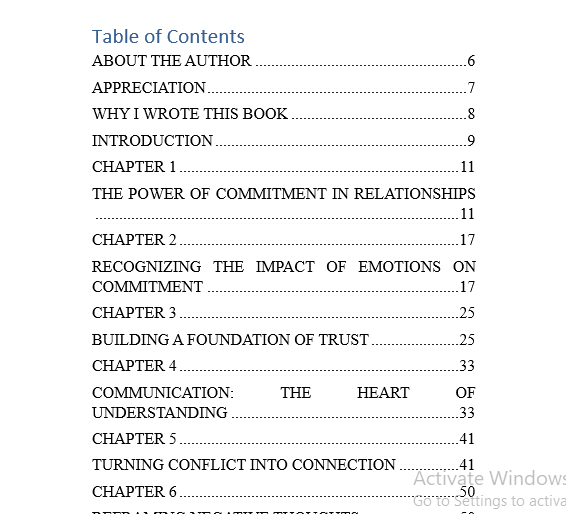
Leave a Reply